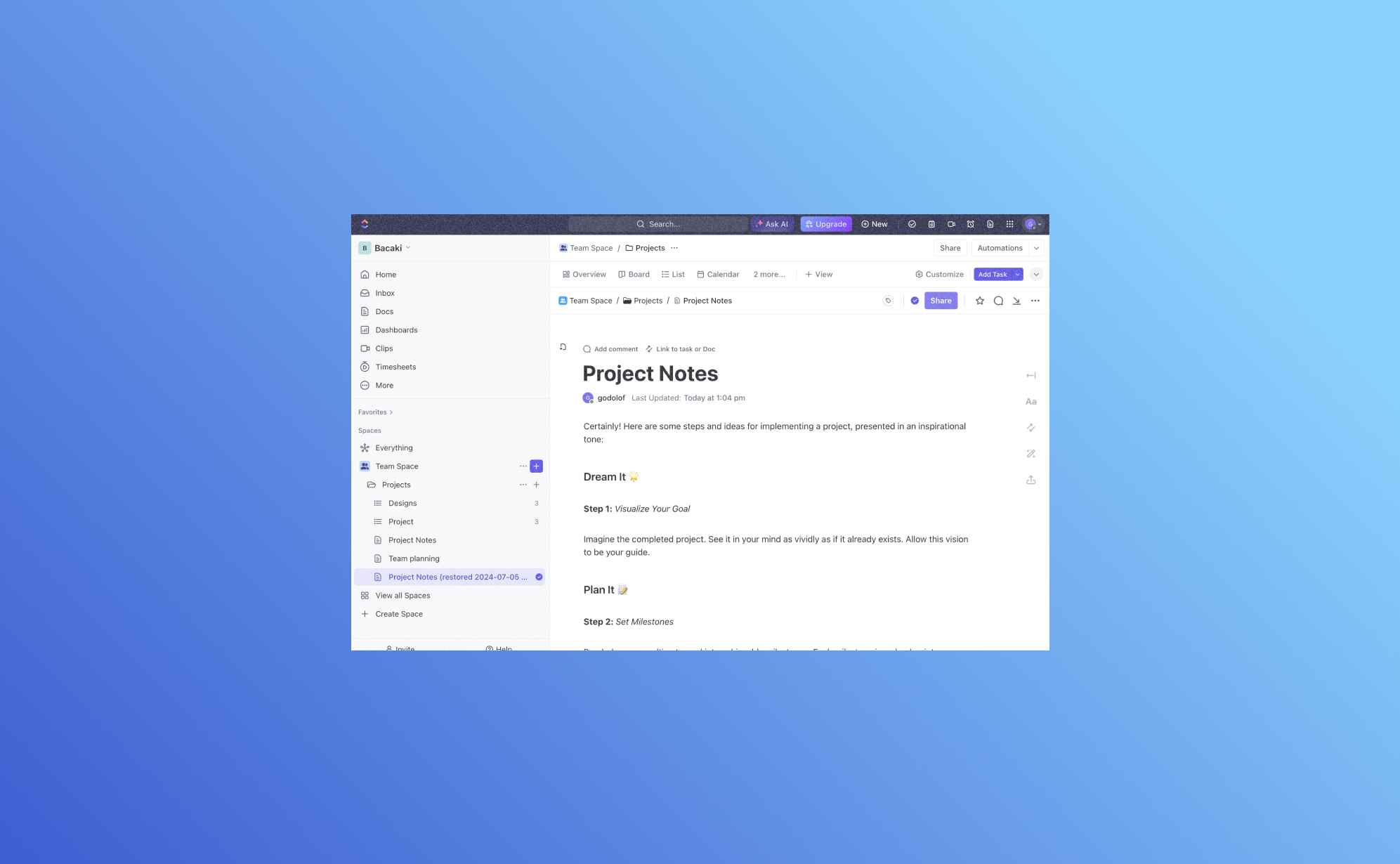We are thrilled to introduce a significant enhancement to Pro Backup: you can now back up and restore your ClickUp Docs!
Why back up your ClickUp Docs?
ClickUp Docs is a powerful feature within the ClickUp ecosystem, enabling teams to create, edit, and collaborate on documents seamlessly. From project plans and meeting notes to knowledge bases and team documentation, ClickUp Docs plays a vital role in organizing and storing critical information. Losing this data can be detrimental to your business operations. That’s why having a reliable backup and restore solution is crucial.
Thanks to a recent update to ClickUp's API, Pro Backup can now extend its robust backup and restore capabilities to include ClickUp Docs. This way you can ensure that all your valuable documentation is securely backed up and easily recoverable, minimizing the risk of data loss and ensuring business continuity.
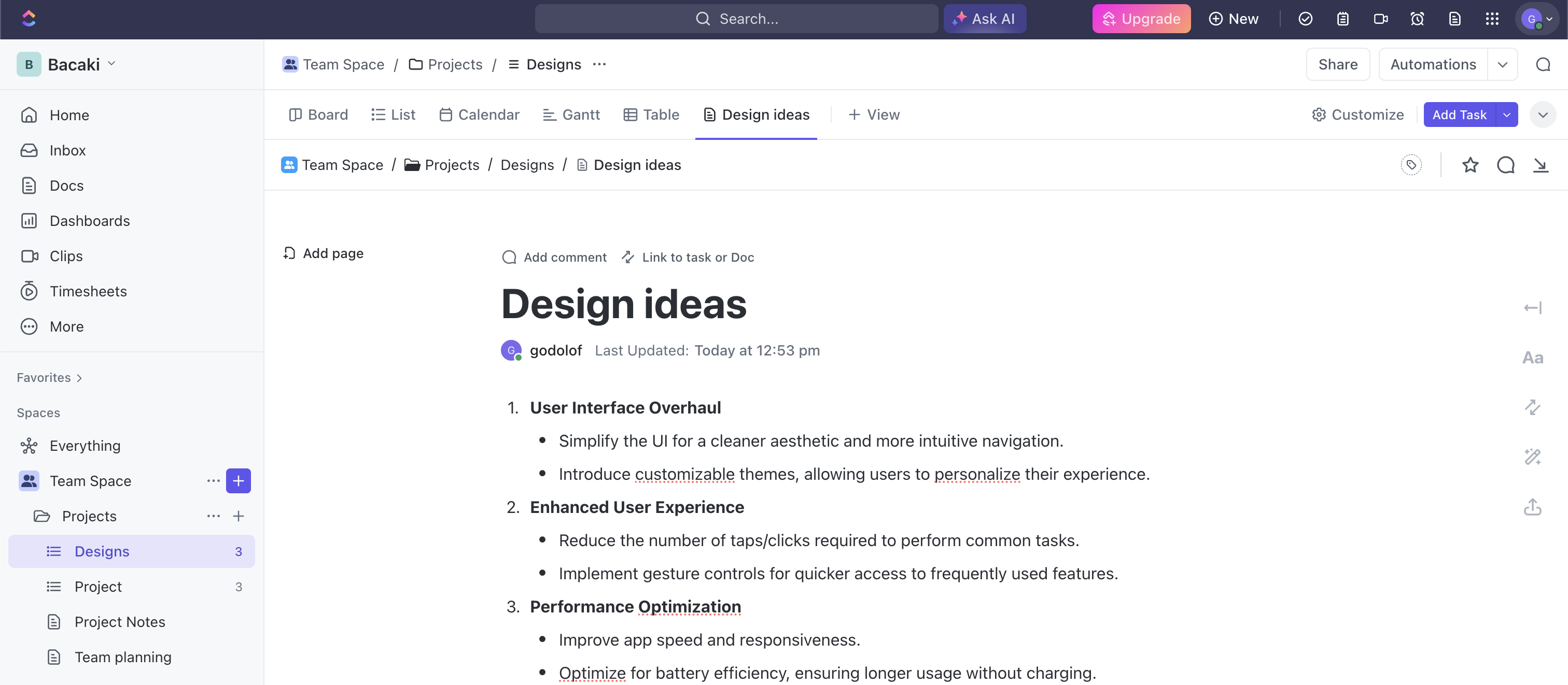
How to get started?
Setting up the back up of your ClickUp Docs is a very quick & easy process. Simply visit this link to create your Pro Backup account and add ClickUp as a backup to your account. Here's a youtube tutorial on how you start backing up your ClickUp data. Once set up, your ClickUp Docs will be backed up regularly without any need for manual intervention. This ensures that your data is always up-to-date and secure.
If you already have an active backup running for your ClickUp account, then your Docs will be automatically added to the backup scope.
How to view your ClickUp docs?
To access your Docs, go to the Backups page and click on Docs in the left side pane.
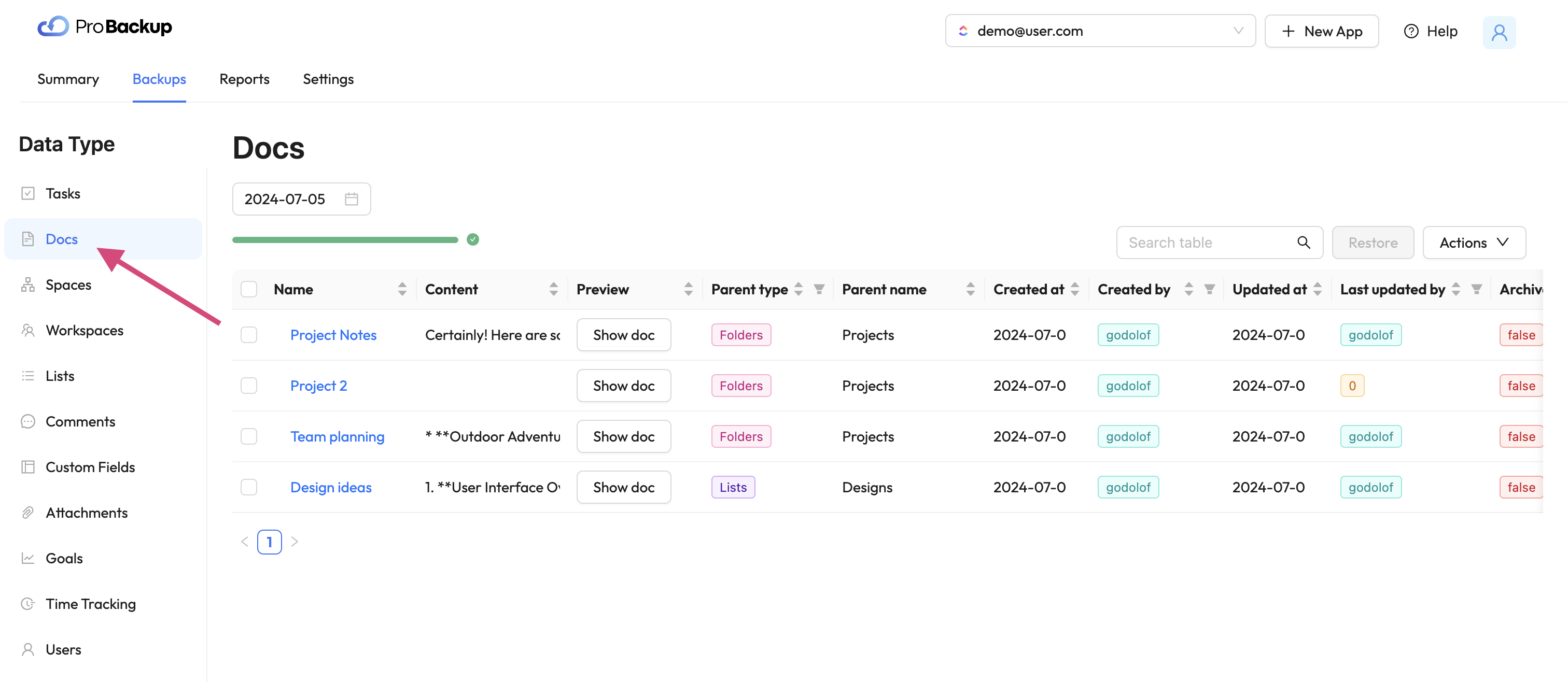
In the table you will see the your ClickUp Docs created within your account. We collect and backup Docs an each level: workspace, list & task. To preview your in Doc directly in Pro Backup, click on Show Doc. This will open a popup with the latest version of your ClickUp Doc. You can look up a previous version of your document by changing the version date above the table.
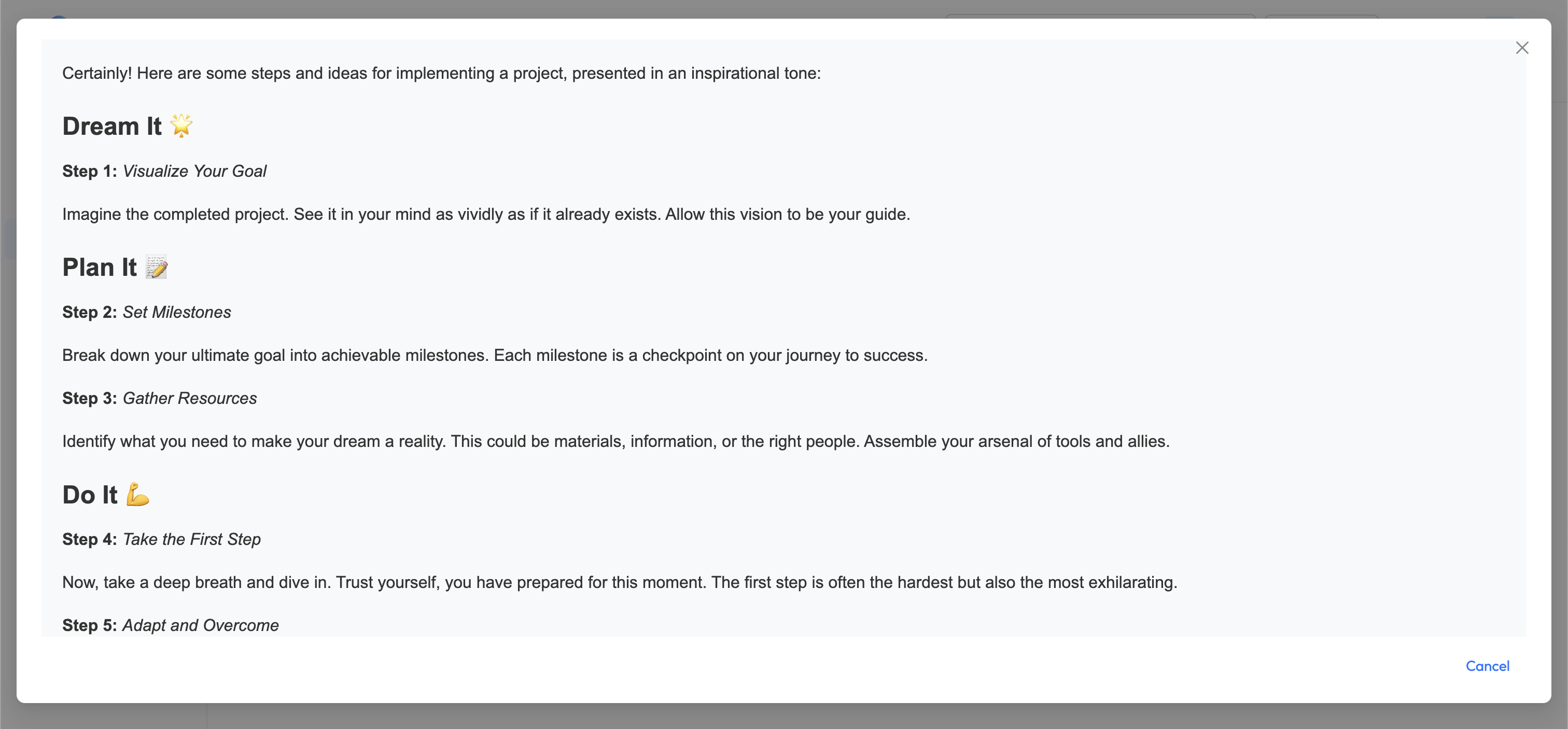
How to restore your ClickUp docs?
To recover and restore a previous version of any your Docs, select the item in the table and click on restore.
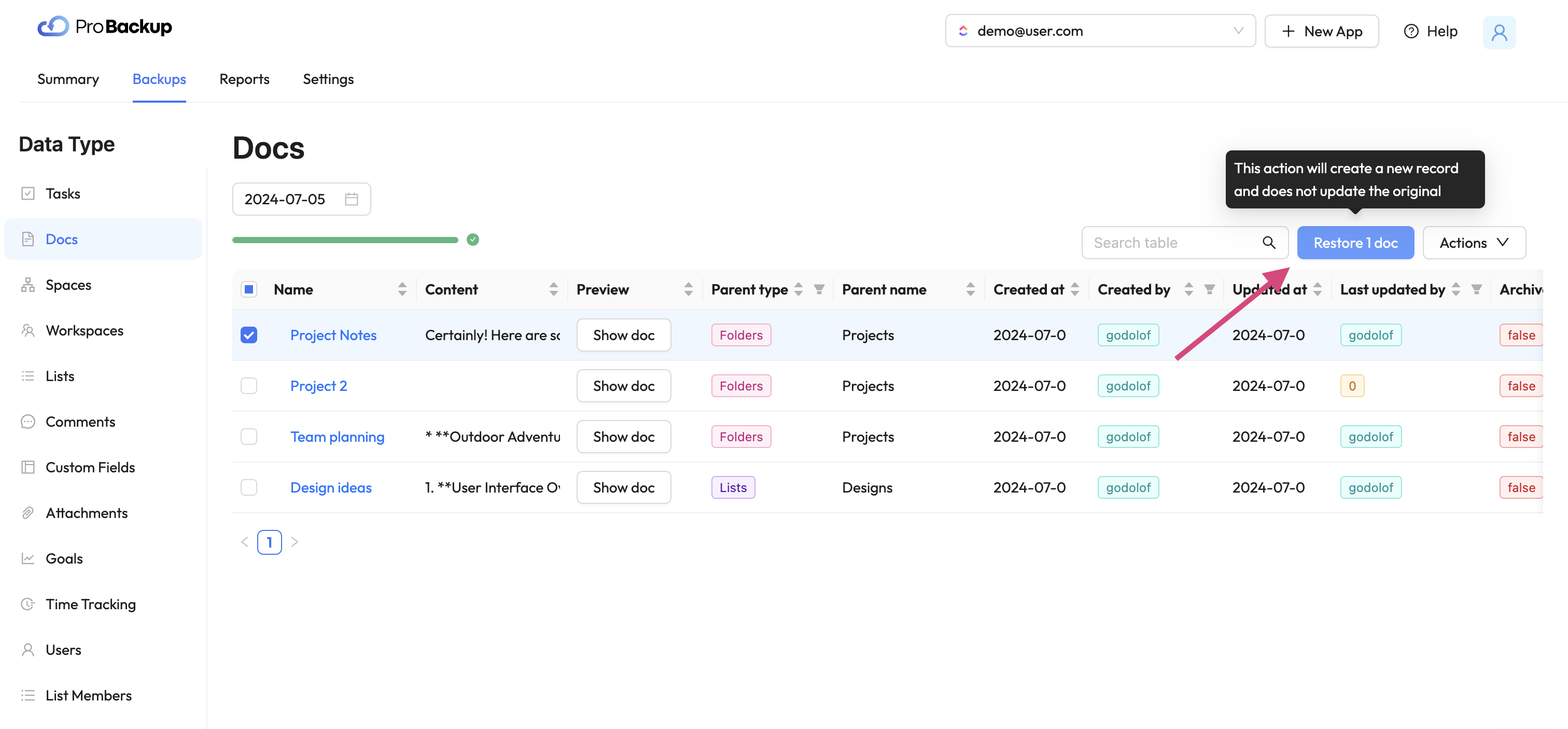
Once you have restored a Doc, a new copy of this ClickUp Doc will be created in your account. The name of the restored document will be appended with the restore date. The restore functionality allows you to recover Docs that were deleted from your ClickUp account, but also Docs that are still available. For example: It can be useful to restore a previous version of a Doc, even when the latest version is still available in your account.
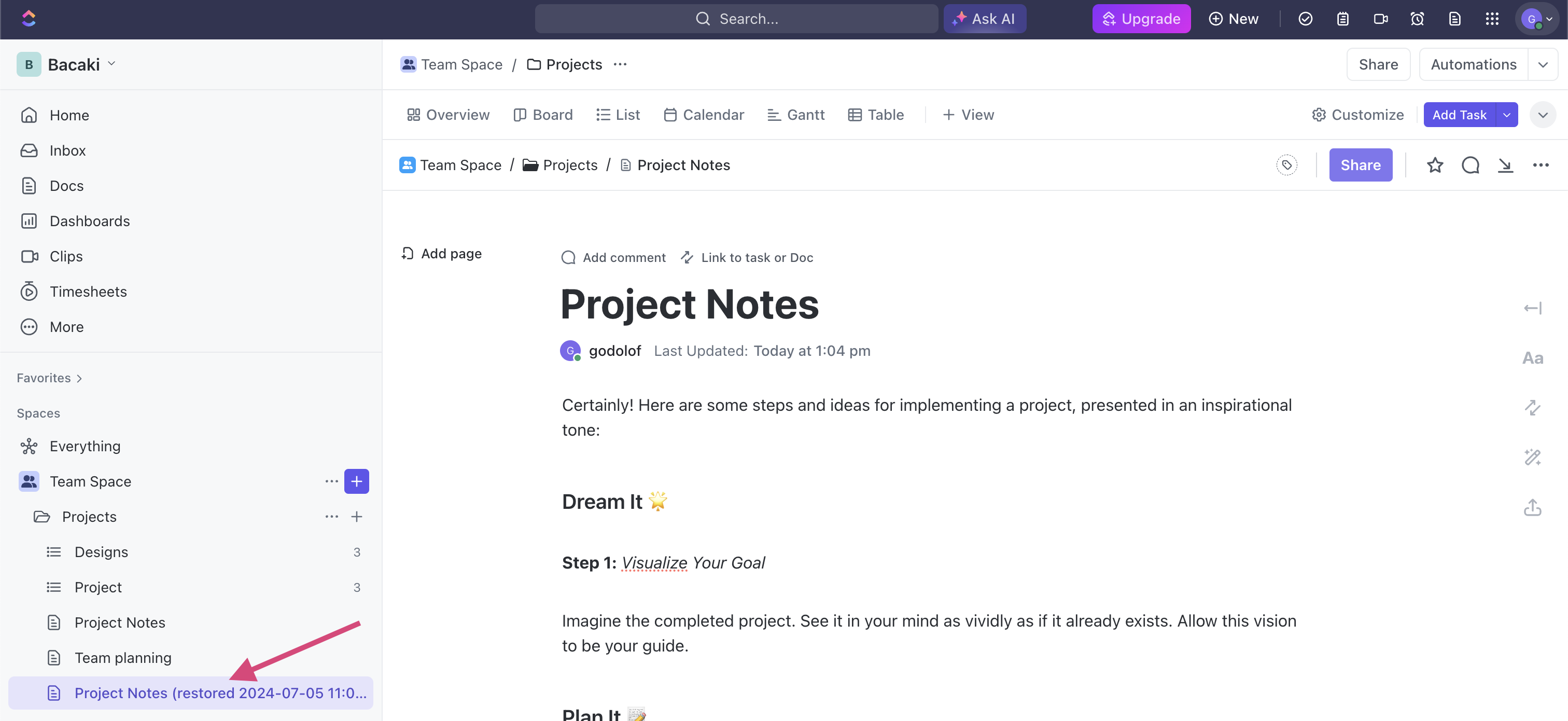
Start Protecting Your ClickUp Docs Today
Don’t wait until it’s too late. Start protecting your ClickUp Docs with Pro Backup today and enjoy the peace of mind that comes with knowing your critical documentation is safe. Our new backup and restore feature is designed to provide you with a robust and reliable solution to safeguard your data.
For more detailed instructions and support, visit our help center.
Stay secure and keep your ClickUp Docs protected with Pro Backup!