In my role as product manager for Pro Backup I work a lot with the project management apps that we integrate with: Not only do we explore their core features to ensure a deeply-integrated backup solution but we also keep track of their new features and updates. We speak with a lot of implementation partners about their needs and requests, which gives us a good grasp of the strengths and weaknesses of the most popular project management apps.
With an array of options at our fingertips, choosing the right tool can significantly enhance productivity and streamline workflows. In this article we wanted to give an overview of the best tools currently dominating the market, each excelling in unique ways. Whether for data management, automation, or collaborative whiteboarding, we've got the insights to help you make an informed choice in this digital era.
Why Use a Project Management App
In our competitive environment of digital outreach, the use of a project management app has become more of a necessity than a luxury. These productivity platforms offer many benefits that streamline workflows, enhance productivity, and foster collaboration, regardless of your team's size or industry. Some of the top reasons you may consider utilizing a management app include:
- Enhanced Organization: Apps provide a structured platform to manage tasks, projects, and deadlines. They allow you to organize work into manageable segments, ensuring nothing falls through the cracks. This organization is crucial for keeping track of multiple projects and meeting deadlines.
- Improved Communication and Collaboration: These apps often include tools that facilitate better team collaboration. Whether assigning tasks, sharing updates, or giving feedback, everything happens in one place, reducing the need for lengthy email threads and meetings.
- Accessibility and Flexibility: Cloud apps have cloud-based functionality, meaning they offer the flexibility to access your work anywhere and anytime. This accessibility is essential for remote teams or individuals who travel frequently.
- Time Management and Efficiency: By providing an overview of tasks and deadlines, these apps help prioritize work, leading to better time management. Many of these cloud apps also include time-tracking features, offering insights into time spent on each task, which is valuable for productivity analysis.
- Data-Driven Decision Making: Many of these productivity platforms have reporting tools, providing data and insights on project progress, team performance, and resource allocation. This information is vital for making informed decisions and strategizing future projects.
Project management apps are the backbone of modern, efficient, and practical work methods. They simplify task management and contribute to a more organized, collaborative, and data-driven work culture.
Task Management Tools with Asana
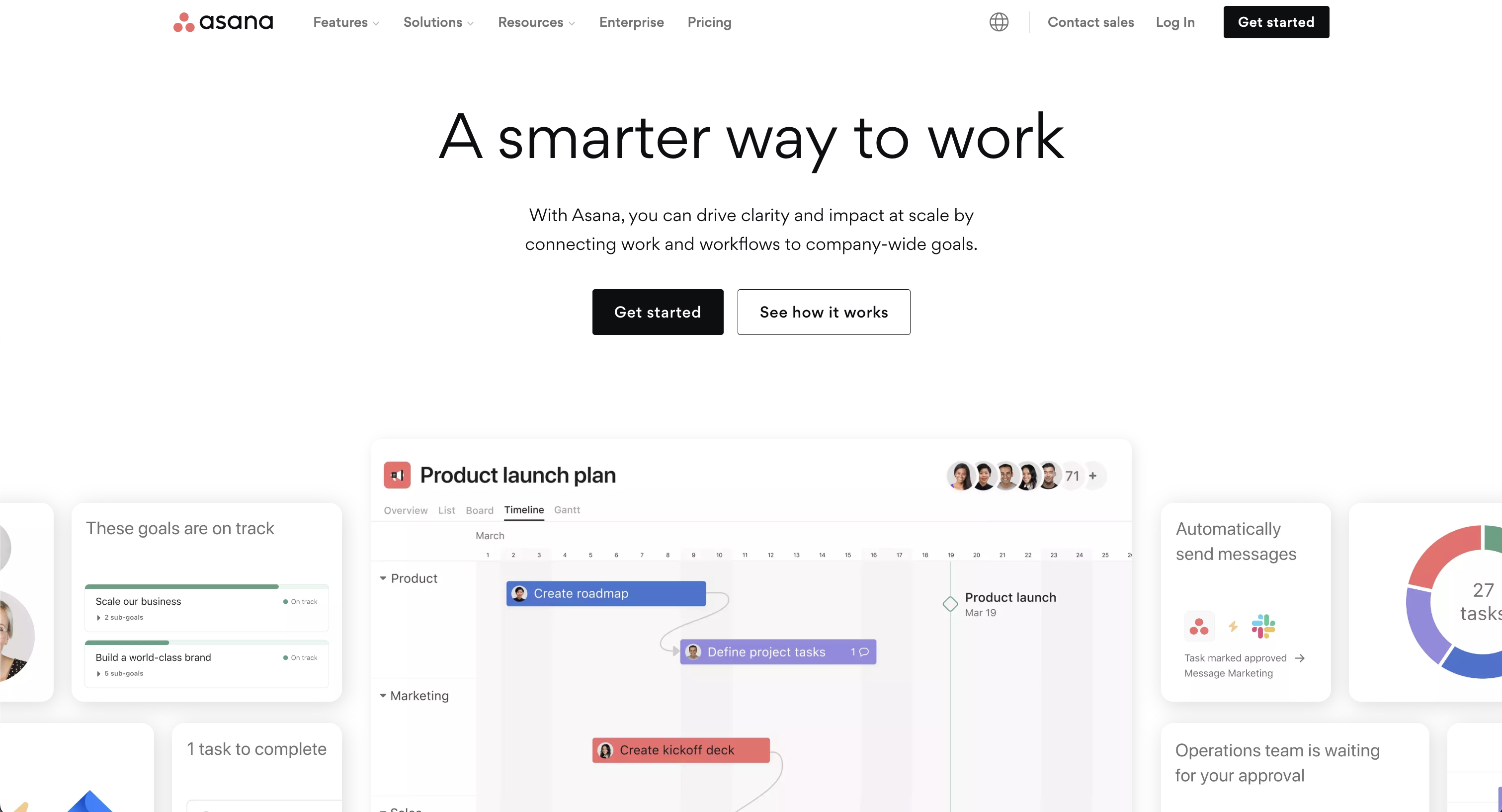
Asana is an extensive project management tool that excels in organizing work into manageable tasks and projects. It offers various views, including lists, calendars, timelines, Gantt charts, and Kanban boards, making it versatile for different team needs. Asana enables effective top-down task delegation, starting by defining goals & milestones, to then structure your projects with clear due dates and responsibilities.
Its custom fields feature allows for personalized task organization, facilitating easier sorting and filtering. Additionally, Asana provides real-time status updates, time tracking, and reporting dashboards, offering insights into team progress. It supports automated workflows, resource management, and integrates with various popular tools, enhancing overall team coordination and efficiency.
Prioritization Tactics with Trello
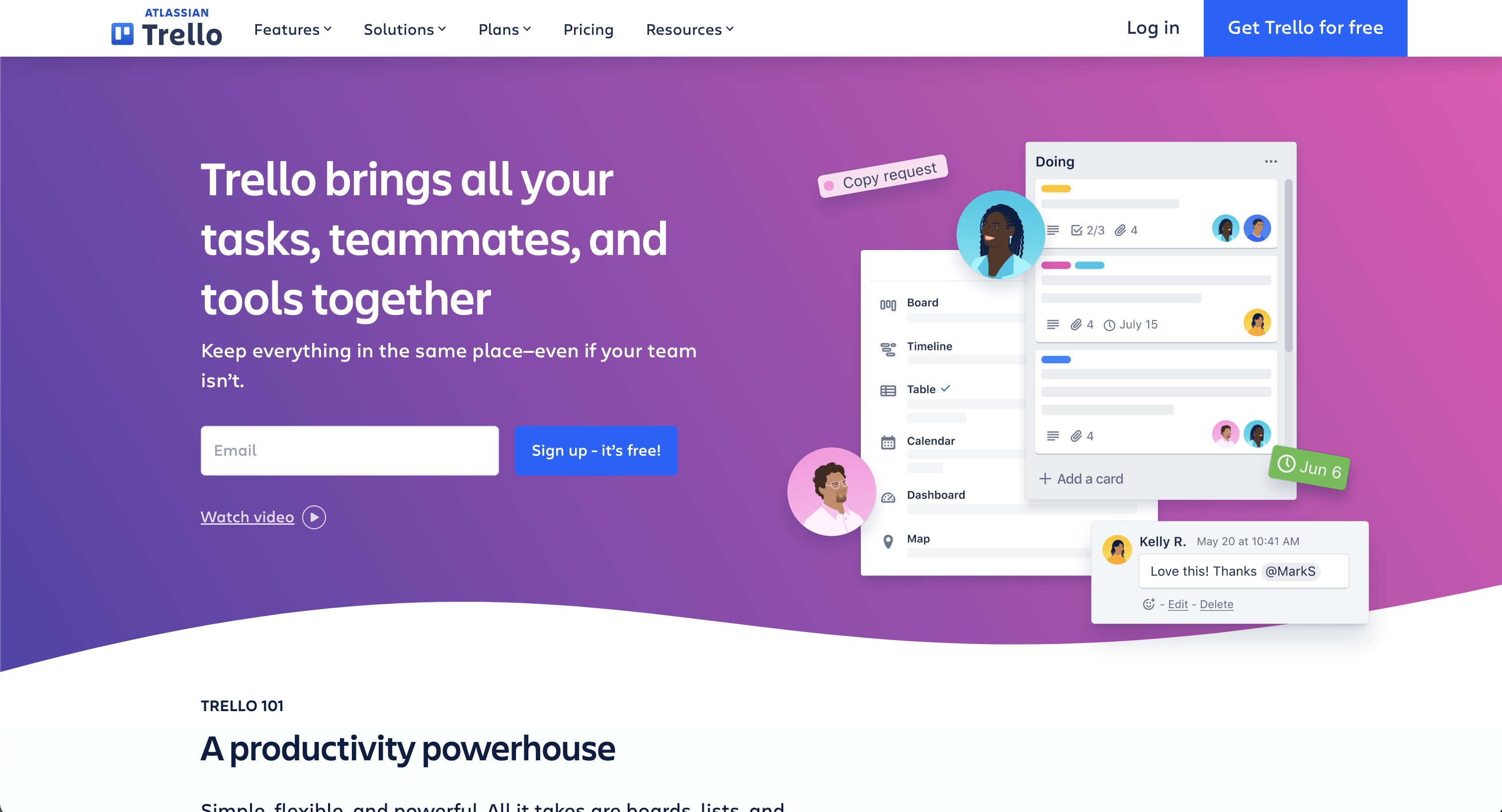
Trello is a versatile project management app known for its ease of use and visual approach to organizing projects. It employs a the classic Kanban system with cards and boards, allowing teams to create, assign, and track tasks visually. These days many apps offer a similar kanban option but we think the Trello's Kanban system is the most fun to work with. Trello's flexible setup is ideal for various methodologies, including Scrum and Kanban, making it suitable for a wide range of projects and teams.
Its features include customizable boards, lists, and cards, along with integrations with other popular tools, enhancing its functionality. Trello's simplicity and visual appeal make it a popular choice for teams prioritizing ease of use and clear communication.
Doing it All with ClickUp
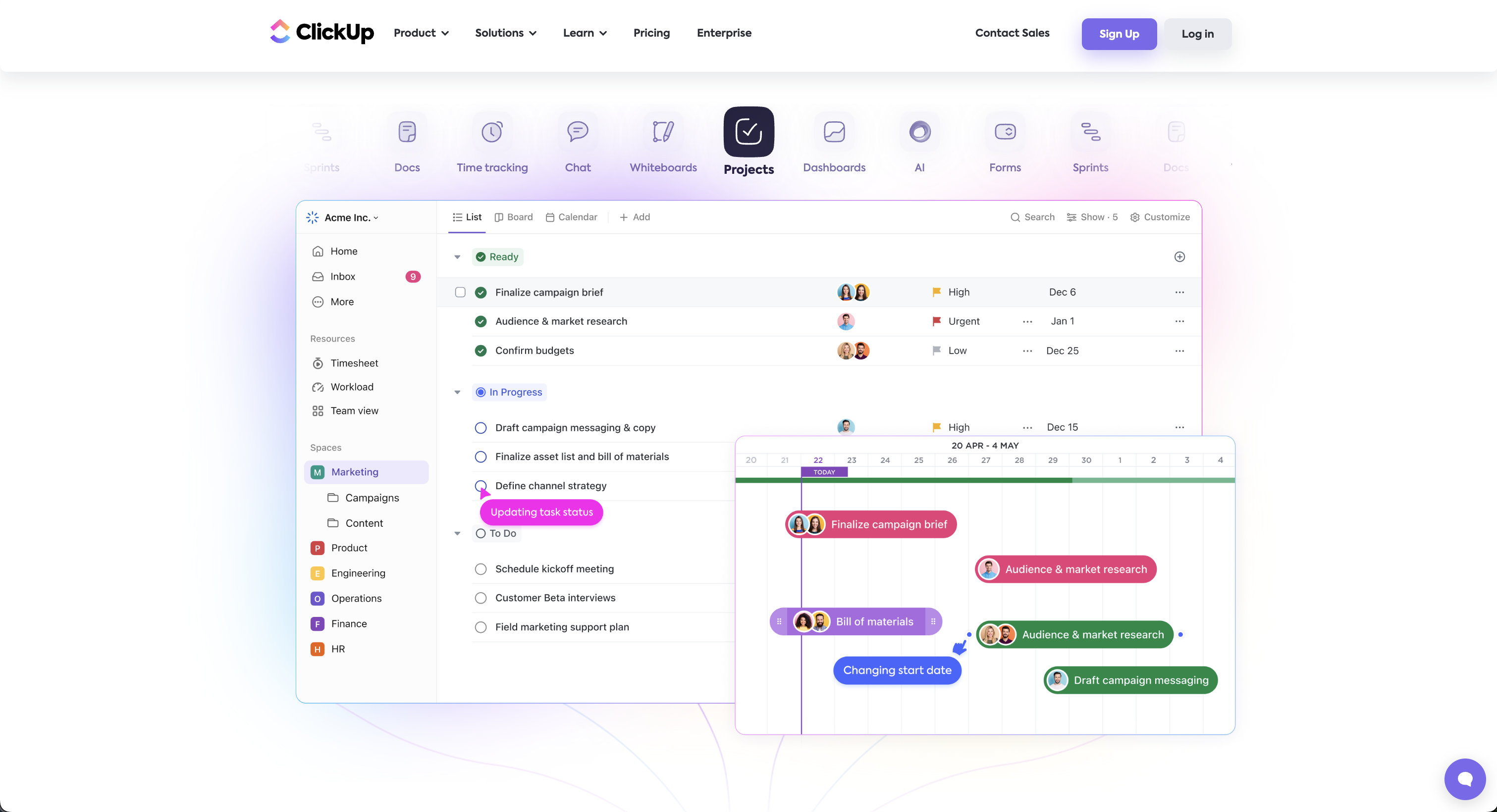
ClickUp stands as a multifaceted project management tool, offering a suite of features to cater to diverse work needs. It's highly customizable, with over 35 ClickApps to tailor task management. Key features include nested subtasks, checklists, time tracking, voice & video recording, and a variety of views like List, Board, and Calendar.
ClickUp enhances team collaboration with real-time chat, document sharing, and proofing tools. It also excels in automation, offering over 50 actions to streamline workflows. It even offers features like video recording and whiteboards. The platform integrates seamlessly with more than 1,000 tools, making it a top choice for adaptable project management, remote work, and team collaboration. With all of these ClickUp is making good on its promise to build "one app to replace them all". If you want avoid switching apps too often, then ClickUp might be the ideal solution for you.
Visual Representation with Notion
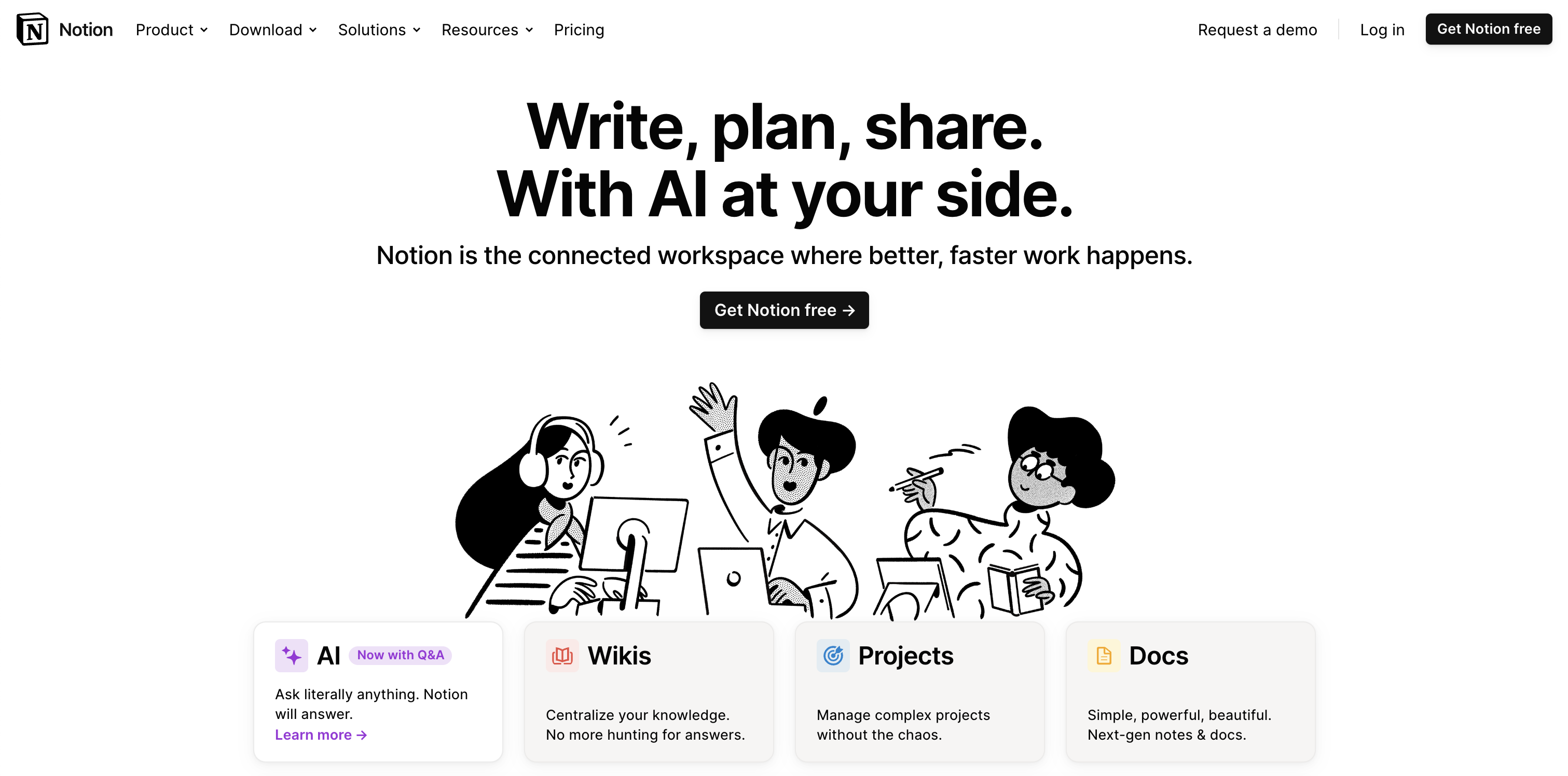
Notion is renowned for its exceptional visual dashboards, which allow for a highly personalized and flexible project management experience. Its interface supports intricate project planning and tracking with customizable tables and timeline views. Notion's strength lies in its ability to represent complex information visually, making project oversight more intuitive and accessible.
The platform's versatility extends to managing tasks with calendar views, embedding diverse content types, and offering a cohesive workspace that can adapt to various project requirements. This visual approach ensures a clear and engaging overview of projects, enhancing team collaboration and productivity.
Present Data Sets with Airtable
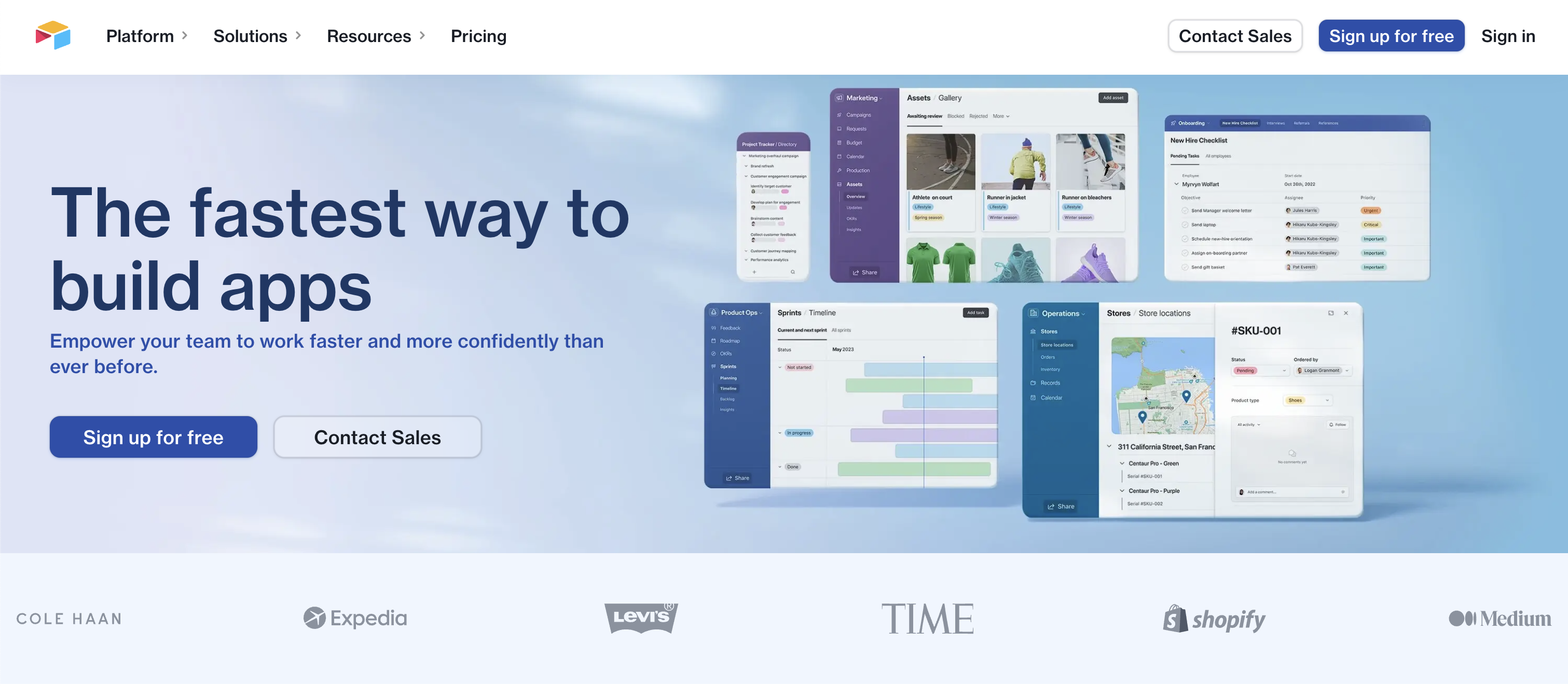
Airtable excels in managing complex data sets and creating linked tables, making it a powerful tool for data organization and analysis. It offers the flexibility of a database with the ease of a spreadsheet. Users can customize fields to store various types of data, link records between tables to show how data is related, and create views that display this information in meaningful ways (e.g. table, kanban, calendar).
Airtable's rich field types, like checkboxes, dropdowns, and file attachments, enhance its capability to handle diverse data needs, making it ideal for detailed project management and comprehensive data analysis. Its focus on the table view make Airtable the ideal candidate when you have to deal with a higher amount (let's say more than 100) records in a project or base.
Automate Your Work with Monday
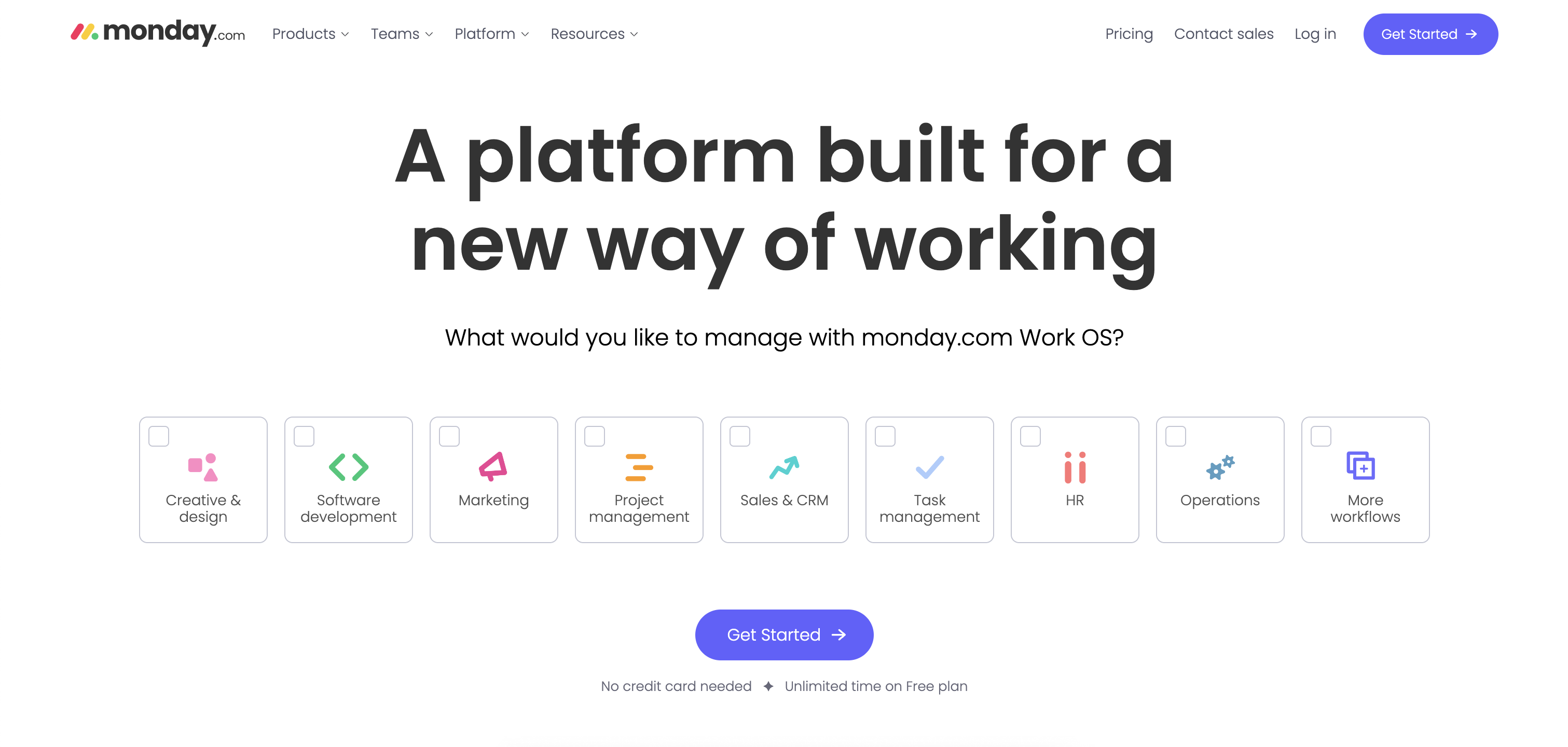
Monday.com is a dynamic project management platform that uniquely combines automation with other advanced features. It offers customizable automation for streamlining workflows and reducing manual tasks by automating task assignments, status updates, and notifications. Most project management app offer some form of automation but we believe that monday.com excels in this domain. The process of creating new automations is both very intuitive & detailed, allowing you to build advanced automations in no time.
Alongside this, Monday.com provides customizable templates, diverse views like timelines and Kanban, and seamless integrations with other tools. This blend of automation and versatility enhances team collaboration and productivity, making Monday.com a comprehensive solution for various business needs, all while maintaining a user-friendly and visually appealing interface.
Operate Whiteboards with Miro
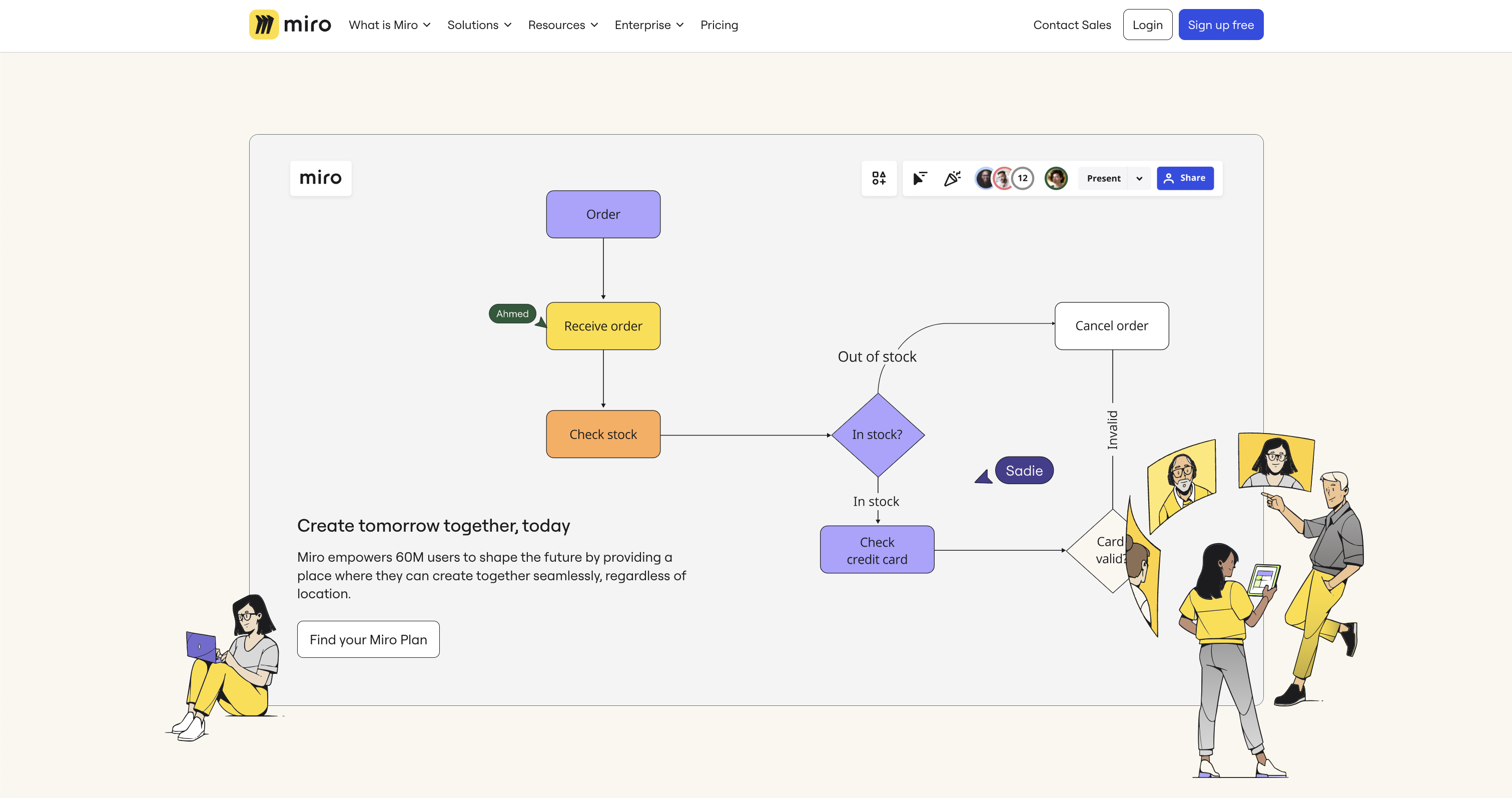
Miro is a robust platform known for its extensive whiteboarding capabilities, ideal for creative brainstorming and collaborative planning. It features an infinite canvas that allows teams to map out ideas freely, with tools like sticky notes and smart drawing.
Miro also supports various workstyles with customizable templates and seamless integrations with other cloud apps. This makes it perfect for diverse teams to collaborate visually, regardless of location. Miro's emphasis on whiteboards and visual tools fosters a dynamic and engaging way to manage projects and ideas. If you want to focus on ideation and brainstorming, rather than following up on tasks and projects, then Miro is the ideal tool for you.
Cloud Apps Today
Each of these apps have approached project management from a different angle: Trello started with its Kanban design, Airtable focused on spreadsheets, Miro on whiteboards, etc. However in the last few years each of these apps have added features that brought them closer to each other. This complicates the selection process, though each apps caters to different aspects of work and project management. Choosing the right app depends on the specific requirements of your projects and team dynamics, making it crucial to explore and understand the strengths of each tool.


