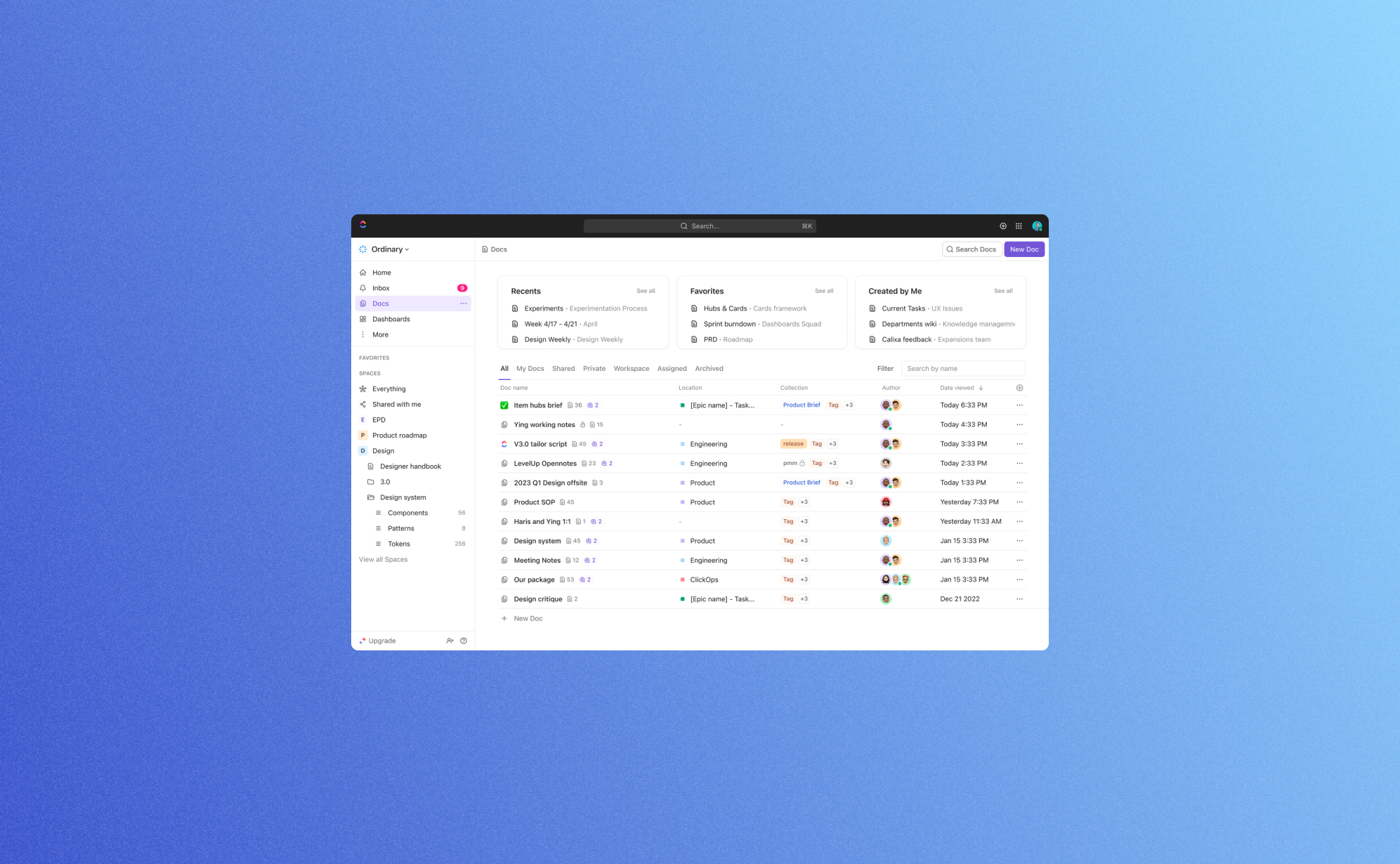The world of productivity and project management just got a major upgrade with the launch of ClickUp 3.0. ClickUp has been a game-changer for individuals and teams looking to streamline their work processes, and this latest update takes it to the next level. In this blog post, we have selected some of the most exciting new features that ClickUp 3.0 brings to the table. Let's dig in!
Stunning new design
The first change that you will notice is of course the new user interface. It’s generally cleaner and more modern. This means there are fewer distractions so that you can fully focus on your work. We think that the new user interface is a big improvement as the previous UI felt quite cluttered compared to other productivity apps such as Asana or Notion. At the same time we don't feel that any features are hidden in submenus; everything still feels readily accessible.
A few key things that have changed in the UI are the sidebar, table view and especially the task view: Task view 3.0 acts as more of a command center instead of a static single data source. It is now easier to navigate to other tasks, to view and edit custom fields, and to build relationships without having to leave the task view. This allows you to build or design new processes directly in the parent task.
And lastly, this new UI also brings a significant increase in speed & reliability: The new UI responds a lot faster so getting work done never looked and felt so good. With this ClickUp has tackled one of the other minor shortcomings of the previous versions so it's great to see that they have their priorities straight.

Find data instantly with global search
ClickUp 3.0 also comes with an upgrade on the search bar. Using this search bar will pull results from almost anywhere on the platform, including comments, chats, and files. The added filters such as "Current location," "Created by," and "Assigned to" make it even easier to find what you're looking for. In the short time we've worked in ClickUp 3.0 this quickly became our most used feature. No more clicking or navigating in the sidebar, the search bar brings you immediately where you need to be. The search bar also comes with added buttons which allows you to track time, start a whiteboard, and even manage your account settings from this new search bar.
Hubs for Docs, Dashboards & Whiteboards
It is clear that ClickUp has put a lot of focus on making data more readily available to you. Next to the search bar, they have updated the inbox as well as added brand new hubs for Docs, Dashboards and Whiteboards.
The Hubs allows you to organize, search, and create Docs, Dashboards and Whiteboards from a centralized location. This will make it easier to bring work to light for your teams. Don't waste time digging for context, sending status updates, or looking for project summaries. Simply get a quick view of all the work happening within any Space, Folder, or List. The Hub for dashboard proved to be particularly helpful, as it allows you to create your own custom quick overview of the most important data. Together with the inbox it becomes very easy to keep track of all things; something that is often very challenging when working productivity apps.
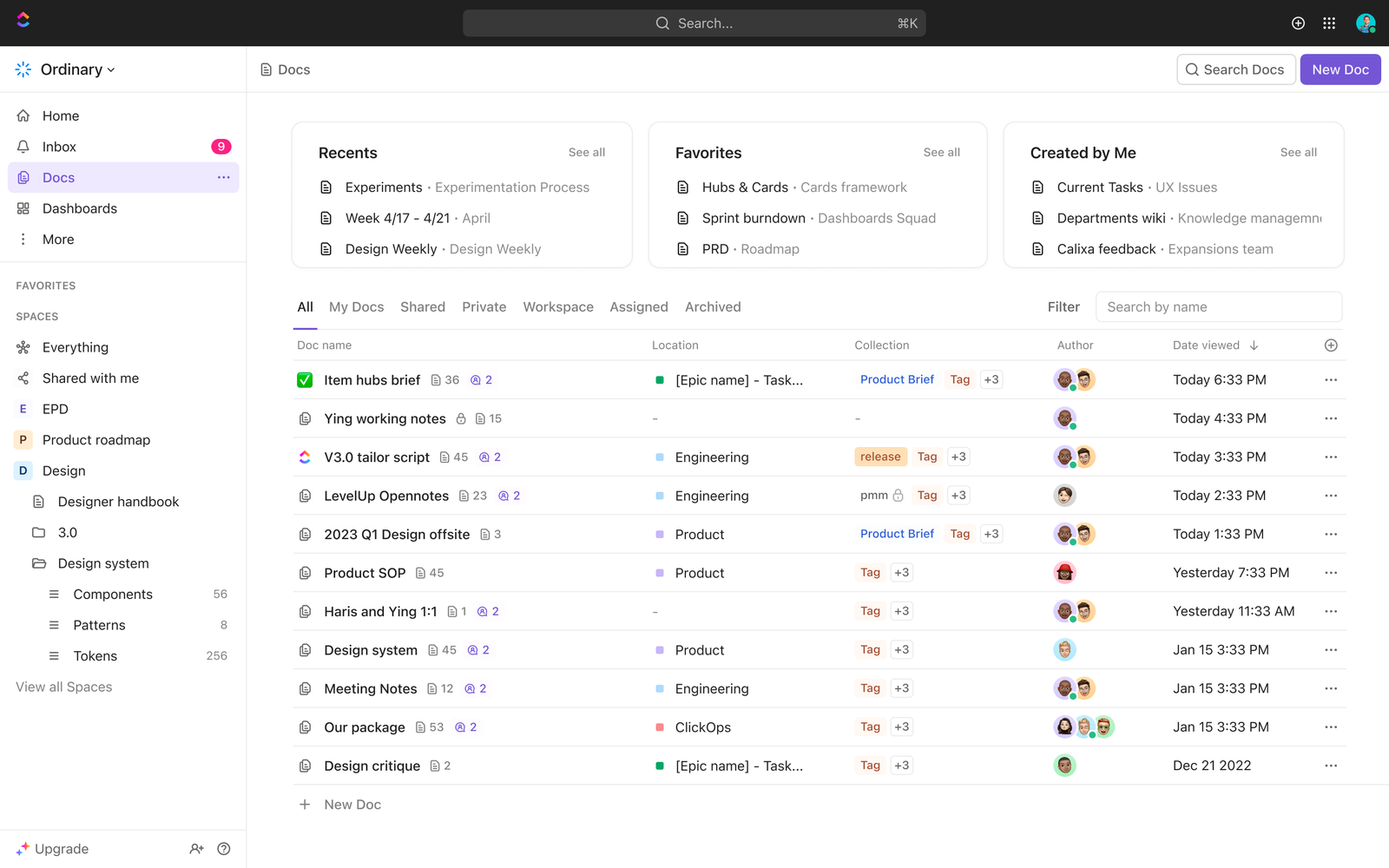
ClickUp AI
Since the launch of ChatGPT AI is everywhere and ClickUp is keeping up with the latest hype. In ClickUp 3.0 you can now use AI prompts to automatically generate creative ideas, summarize lengthy texts, and elevate your writing skills - in seconds. These AI prompts are especially useful when working in ClickUp Docs. It takes a bit of practice, but once you're familiar with the power of AI you will save a lot of time and strongly improve the quality of your work.
Custom field manager
If you have worked a long time with productivity apps then you know that custom fields can be both a blessing and a curse: They offer extreme flexibility to shape your data the way you want, but they can also be a gateway to create overly complex tables with numerous similar fields living next to each other. The system admin might still have an idea what's going on but most users end up being confused when adding or editing records.
This is why we're a big fan of the new custom field manager that's been added in ClickUp 3.0. This custom field manager allows you to manage, edit and search your custom fields in one place, making it a lot easier to keep your list templates clean and to streamline processes across different departments. We strongly recommend each system admin to use this feature to simplify the custom fields in their accounts.
And there's more.. a lot more
Next to these big updates, ClickUp 3.0 has even more in store for you. For a complete list of new features we refer to the website of ClickUp, but here are some other features that caught our eye.
Conditional Logic in Forms
It's been almost three years since ClickUp introduced Form View. Since then, it has become a fan-favorite feature because forms can be used as the primary way for users to capture information from people and bring that data into ClickUp. With this update you can now build smarter forms that can handle conditional logic. Conditional logic allows you to hide or show certain questions based on previous answers. This avoids that forms can become too long and significantly improve the conversion rate of these webforms. A lot of productivity apps have some sort of basic webform functionality, but they rarely go far enough to make it very usable. ClickUp understands that it needs to go further and did a great job with this update.
Whiteboards
Working on digital whiteboards have become increasingly popular in the last few years. They allow you to structure thoughts, design flow diagrams and integrate mind mappings together with your team members. The Whiteboard functionality of ClickUp has all key functionalities covered: Frames, arrows, text, notes, comments & files can be added with just a few clicks. They also offer a range of templates to get you started even quicker. This means that you no longer need to switch to using separate apps such as Miro to manage whiteboards. Instead you can do it all in ClickUp which is both convenient and saves money.
Sprints
Everyone who works in technology has probably heard of the SCRUM methodology. It's a way of working where you define the work for (bi)weekly sprints. It's great to see this way of working enabled with the new Sprint feature in ClickUp. It's now possible to tailor sprint durations to match everyone’s work days and you have access to more accurate sprint reporting.
Conclusion
It's clear that with this update, ClickUp 3.0 is getting closer to achieving their vision of "one app to rule them all". Its enhanced customization, mind mapping, time tracking, integrations, automations, and collaboration features cater to the diverse needs of teams and individuals across various industries. With ClickUp 3.0, you can streamline your work processes, boost productivity, and achieve greater success in your projects.
If you're looking for a comprehensive, user-friendly, and highly customizable project management solution, ClickUp 3.0 should be at the top of your list. Try it out and experience the future of productivity and collaboration today!