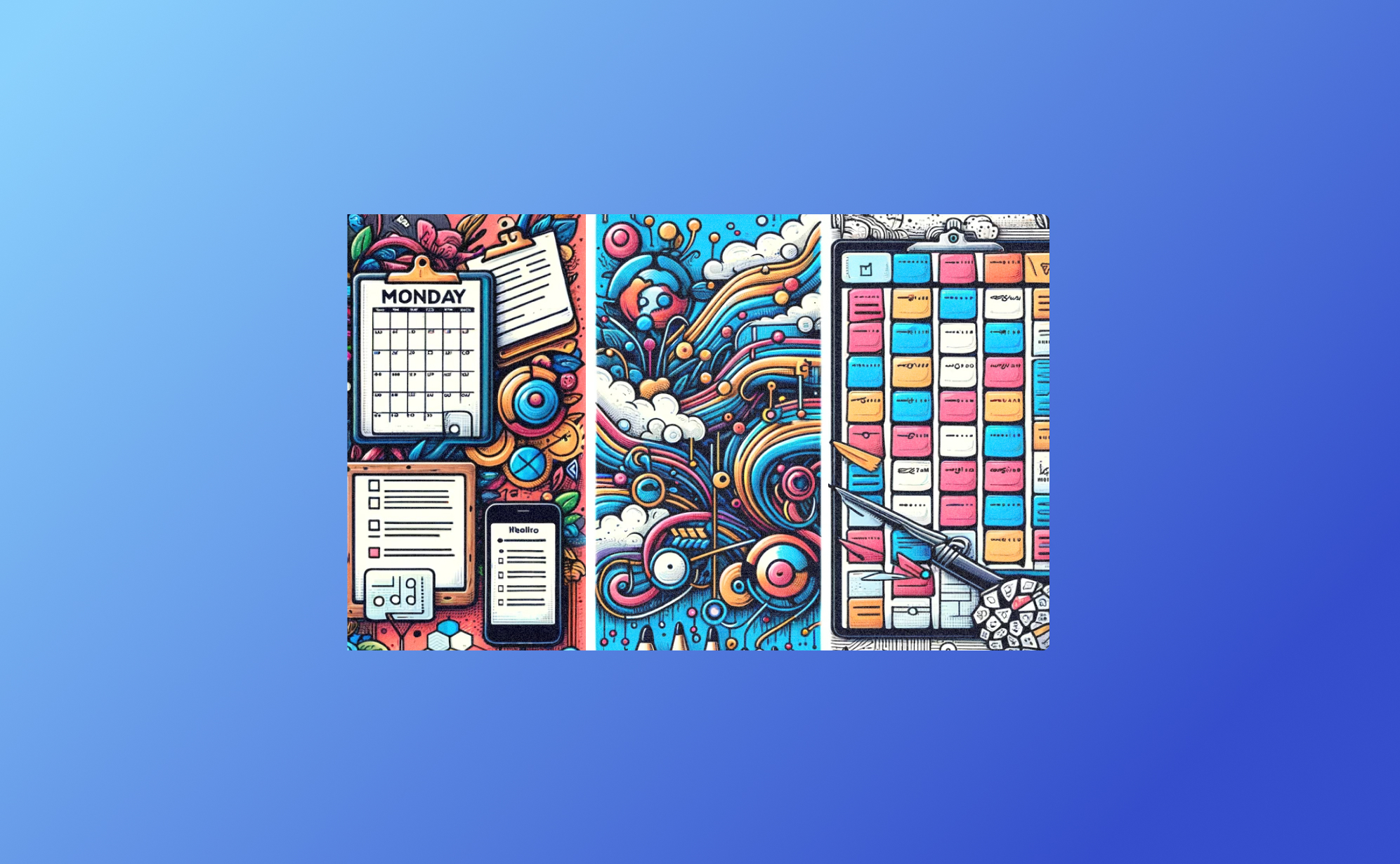When it comes to project management, there are a lot of tools on the market. While having options is great, the truth is that all of these competing platforms can make choosing the right project management service for your team feel like searching for a needle in a never-ending haystack.
That’s where we come in.
Today, we’re taking a deep dive into three of today’s leading project management platforms: Asana, Trello, and Monday.com. Not only that, we'll be giving you insight into the types of teams and projects best suited to each platform so that you can make an informed decision about your operation's future.
Let’s get straight to it!
Asana
As a legacy project management platform with more than 15 years in the marketplace, Asana offers teams endless options for collaboration, automation, and creating a fully integrated workflow. With both free and paid plan options, Asana makes it easy for organizations to customize their plans based on the size of their team, making it a strong choice for operations looking to scale.
Pros
100+ Software Integrations
Tired of constantly switching between platforms in your workflow? Asana eliminates speedbumps in your operation with more than 100 software integrations featuring the tools your team already knows and loves, like Microsoft Teams and Google Workspace.
Customized Automation
Your workflow is about your rules. That’s why Asana strives to offer more customization opportunities for its users, allowing you to automate your process based on your own criteria. This feature helps to take the stress out of routine tasks and gives your team the freedom to focus on more pressing jobs.
Multiple Views
From Lists and Timelines to Calendars and Progress Tracking, Asana allows all users to access multiple viewpoints for every single task. Ultimately, this leads to fewer errors in your workflow and greater prioritization for your most high-stake projects.
Who It’s For?
Asana is a versatile platform for teams of every size, but we think this tool works best for agile organizations with lean teams. In the free plan alone, Asana allows up to 15 users, with additional users costing just 10.99 per user per month beyond that point.
Cons
Since the paid version of Asana charges per user each month, this platform can be somewhat pricey for larger teams or organizations who anticipate adding new members as they scale.
Trello
Launched in 2011, Trello gives users a unique approach to project management that fuses simplicity, efficiency, and collaboration all in one. Unlike other popular team-driven platforms, Trello features a Kanban-inspired layout that uses visual cues to encourage better organization and streamlined workflows. Simply put, Trello is a sleek, modern approach to project management that is easy and accessible for every member of your team.
Pros
List-Style Format
At its core, Trello is a list-making tool. Although that may sound restrictive in terms of managing projects, the platform allows users to create unique columns, boards, and project cards that can seamlessly be moved from one list to the next. This creates a visually-driven project-tracking system that takes the stress out of figuring out which tasks require the most attention.
User-Friendly Interface
Because Trello follows a simplified Kanban methodology for organization, the platform is naturally easy to use. In just a few clicks, team members can assign tasks, create sub-projects on each card, and move their work through the project pipeline without the need for additional tools or training.
Optimized For Mobile
One of the most alluring features of Trello is its mobile optimization, which allows teams to work more effectively from anywhere in the world. This makes it an ideal choice for teams with members who work remotely around the globe or who need to adjust their workflow while on the go.
Who It’s For?
Thanks to its simplicity, Trello is the ideal choice for teams who need to work quickly at moving projects through their pipeline and regularly onboard new members. Most importantly, Trello offers both a free plan and three paid tiers, allowing you to find the perfect price for your operation.
Cons
While we may love Trello for its list-style format, this can also make managing complex tasks more challenging and may require additional integrations to handle large-scale projects.
Monday.com
Despite being one of the newer project management platforms on the market, Monday.com has amassed a loyal following of users since its launch in 2019, and for good reason. This cloud-based platform offers some of the best customization and collaboration tools on the market, earning it plenty of recognition from organizations with diverse teams. Plus, Monday.com offers 24/7 live customer support for its users, a rarity in the project management space.
Pros
Visual Dashboards
When you need a quick snapshot of your project status, Monday.com has you covered. The platform uses visual dashboards to give you insight into all current projects and customizable Kanban, list style, and other views.
Real-Time Collaborations
Collaboration is the heart and soul of Monday.com’s project management approach, offering real-time collaboration tools that can be utilized by multiple team members at a time. This allows you to create custom access for specific users to edit tasks, assign collaborative projects, and everything in between.
Customization-Driven
Like Asana, Monday.com also leans heavily into customization and automation. This allows organizations to set their own rules and create a workflow unique to their tasks, and the platform has over 200 customizable project templates to help you get started.
Who It’s For?
Monday.com offers both free and flexible plans that go up to 16 per month, which makes it a great choice for small teams and entrepreneurs who are just beginning to grow their operations. However, thanks to its growing prominence in the market, we suspect that organizations of every size will soon be leveraging Monday.com’s benefits.
Cons
As Monday.com is still relatively new, the brand is continuing to evolve its approach to project management, which may result in hesitation from higher-ups and senior management.
Which Project Management Tool Is Right For You?
No matter the size and scope of your team, there are certainly plenty of project management tools designed to meet your needs. Whether you’re looking for a traditional approach to organizing tasks like Asana, a scaled-down alternative like Trello, or Monday.com’s innovative mix of both worlds, your team is sure t1o work more efficiently than ever before.

.png)