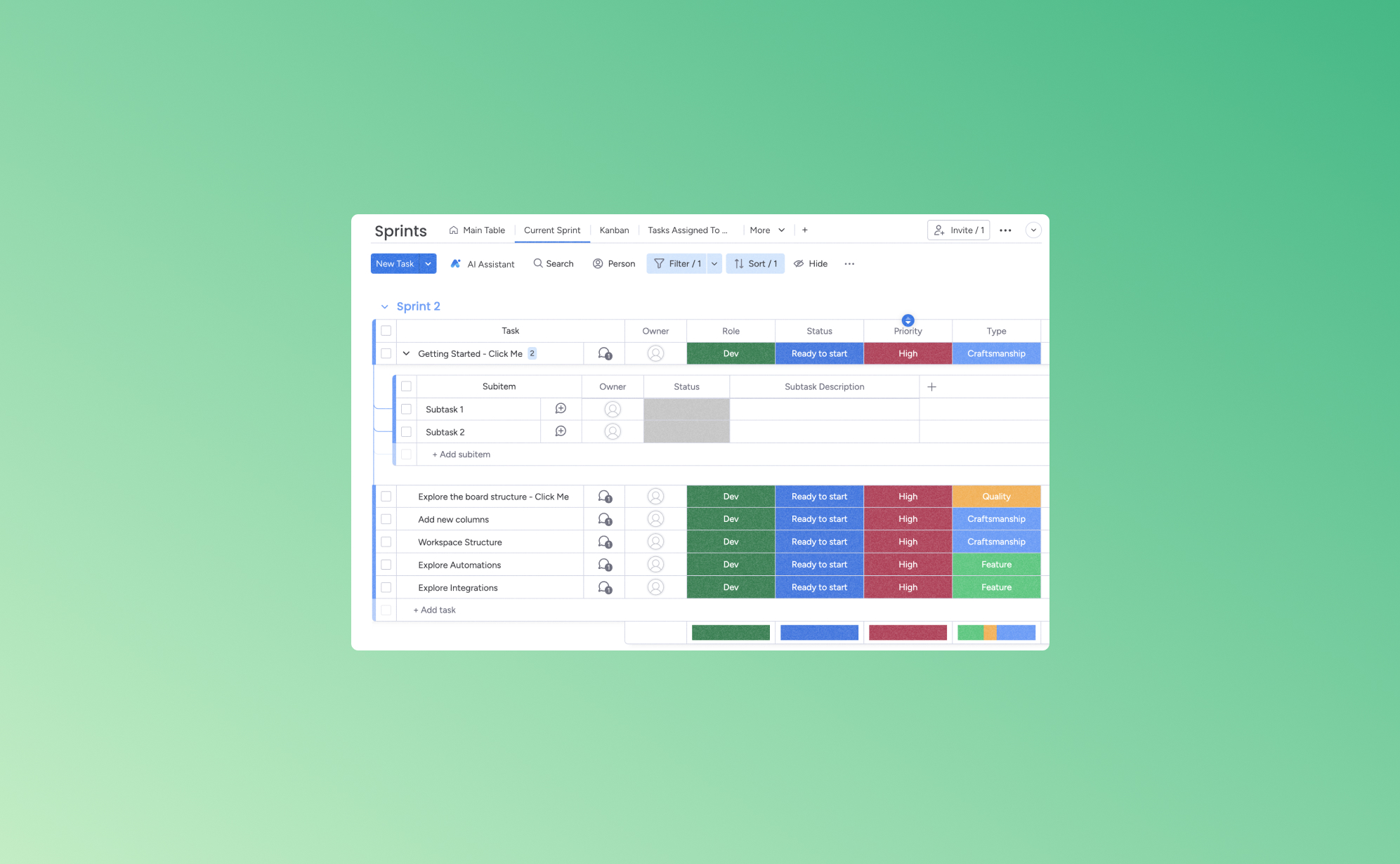When you have five tasks due by the end of the day, three meetings to attend, and four follow-up calls to make, it's easy for your thoughts to get jumbled. Staying on top of your tasks and duties without a way to keep organized, the quality of your work can start to decline. One of the best ways to add order to your to-do list is with a work management app like Monday.com.
Below, we'll highlight some of the best features of Monday.com and help you see how to use it to ease your daily schedule. By optimizing your tasks, you'll find yourself accomplishing more in less time, thus freeing up valuable moments for the things that truly matter.
What is Monday.com?
Monday.com is a cloud-based work management tool that virtually connects team members and provides a flexible platform for all types of work. Designed to boost productivity and foster collaboration, it offers ways to delegate and track responsibilities for teams and businesses of all sizes.
Its user-friendly interface and customizable templates, like Kanban boards and Gantt charts, make it a popular choice for streamlined project management. This platform is best for groups looking to organize their work, track progress, and collaborate more efficiently in a centralized space.
1. Streamlining Workflow with Automation
Automation in platforms like Monday.com allows for the replacement of manual, repetitive tasks with automated processes. This shift saves time and minimizes the chance of human error. For example, when a task's status is updated, a notification can be sent to the relevant team members. With this, everyone is instantly advised about project updates, decreasing the frequency of manual follow-ups.
Automation allows for the uniform execution of routine tasks. This consistency helps maintain a smooth flow of operations and keeps team members focused on their core responsibilities. Monday.com facilitates better resource management. It promotes the allocation of tasks based on team members' availability or expertise, leading to a more balanced workload distribution and a more streamlined, error-free work function.
2. Enhancing Collaboration with Team Management Features
Monday.com's team management features are designed to foster a collaborative environment, making it easier for teams to work together efficiently, regardless of their location. One significant feature is the real-time communication capability. This allows team members to discuss projects, share updates, and solve issues directly within the platform. Doing so eliminates the need for lengthy email threads or external messaging apps, keeping all communication centralized and accessible.
Having a shared workspace where team members can view, edit, and manage tasks collectively maintains transparency. This keeps everyone on the same page and helps managers or task leaders monitor the status of each project. Similarly, team leaders can assign tasks to specific members and track progress to ensure accountability and evenly distribute the workload.
These collaborative features enhance teamwork and contribute to a more organized and productive work environment. By providing tools that facilitate easy communication and resource sharing, Monday.com can improve the overall efficiency of teams.
3. Customizable Workspaces for Tailored Efficiency
Customizable workspaces allow businesses to suit their online boards to their specific needs. This individualization extends across the whole platform, including project boards, workflows, and dashboards.
For instance, a marketing team might customize their board to track campaign progress with columns for campaign stages, budgets, and deadlines. However, a software development team can set up a board that follows their sprint cycles with columns for sprint planning, development, testing, and deployment.
Because customization takes time that companies often don't have, Monday.com offers a wide variety of templates, like a content planning template for editorial teams or a project roadmap template for project managers. These can be further tailored to meet specific project requirements. The ability to adjust these elements means that every team, regardless of its size or the complexity of its projects, can set up a workspace that aligns perfectly with its operational requirements.
4. Integration with Other Tools
Integrating management apps with other popular tools and services allows for seamless synchronization and data sharing across different platforms, ensuring that users can maintain a cohesive workflow without constantly switching between applications. Monday.com integrates with common communication tools like Slack and Microsoft Teams, making group collaboration more streamlined. It also connects with cloud storage services such as Google Drive and Dropbox, simplifying file sharing and access.
These integrations save time and reduce the potential for errors from transferring data manually between systems. They enable a more efficient workflow, where information updates in one platform are automatically reflected in others.
5. Tracking and Reporting Data
While many business management apps offer data analytics features, they don’t all add up to what insights Monday.com can provide. Some of the specific analytics tools used in Monday.com include:
- Overview Widget: Follow the status of all projects based on the number of remaining assignments. The widget visually depicts whether projects are on track, completed, or at risk by displaying an easy-to-understand progress bar next to each assignment.
- Performance Insights View: This feature tracks how long items have been spent in specific statuses or phases, offering valuable data on team tasks and project progression. It's similar to the Overview, but more specific to timeframes.
- Search Everything: Like the “Find” function on documents, the Search Everything tool allows you to find any keyword in your Monday.com board. Say you need to find your assigned projects - simply search your name. Alternatively, try the word "Stuck" to locate the tasks that take longer than expected to complete.
- Word Cloud: This visualization tool turns textual data into more meaningful insights, highlighting key terms in a visually impactful way. It tells you which key terms are mentioned the most across your board.
There are dozens of additional tools on Monday.com to analyze business performance. Each one leads to more informed decisions and streamlined processes by enhancing workflow management and productivity.
Unlocking Productivity and Collaboration with Monday.com
When you want to add a little - or a lot - more order to your company’s workflow, Monday.com may be your tool. Its host of features can help enhance team collaboration and boost overall productivity.
As you use Monday.com, though it's cloud-based, don't let unexpected data loss hinder your team's progress. To safeguard your work, consider the added security and peace of mind with Pro Backup. This way, all your content and sensitive information is safe and retrievable, no matter what happens.

.png)